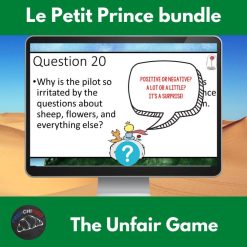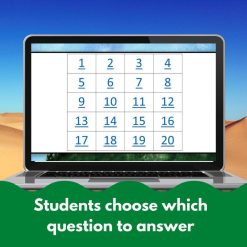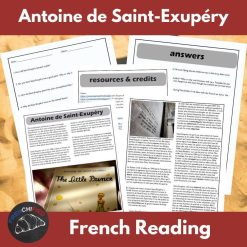Little Prince digital stickers in French
Little Prince digital stickers in French
$1.50
No matter what digital platform you are using, digital stickers can make things a little more fun for students! This set of 10 digital stickers featuring French words and a Little Prince theme will be a cute addition to your digital toolbox. Just copy and paste the image onto your student pages!
Looking for stickers in different themes or different languages? Check out my TPT store!
How to use these Little Prince digital stickers:
When you click on the link after purchasing the stickers, you’ll be asked to make a copy in your Google drive – so make sure you’re logged into your Google account.
The copy of the Google slides presentation will be added to your drive. Open the slide, then you can save the stickers to a Google keep page for quick use. You can also copy/paste directly from the Google slide. If you are using OneNote, I would suggest making a new page in the teacher only section of your notebook. Then copy/paste each graphic onto that new page. From there, you can copy and paste the stickers onto student work.